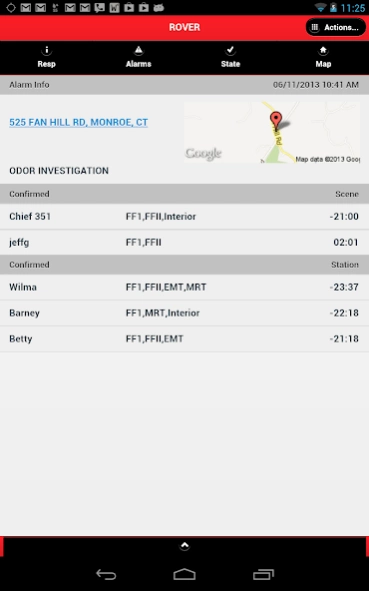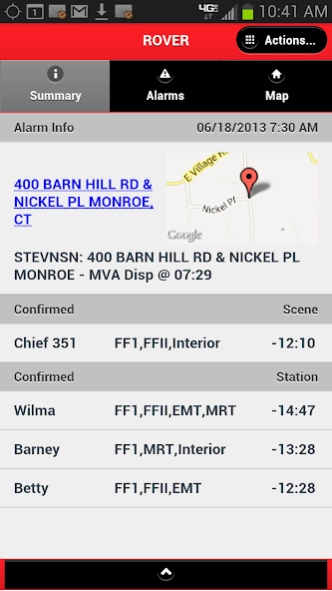ROVER Mobile 7.14.01
Free Version
Publisher Description
ROVER Mobile - ROVER Mobile is a companion application for your Spotted Dog ROVER system.
ABOUT THE APP AND SERVICE
--------------------------------------------
ROVER Mobile is a companion application for your Spotted Dog ROVER system. The ROVER mobile app allows your Android Smartphone and Tablet to access your department’s alarms, responders, and mapping data in real-time.
The Spotted Dog ROVER application is a cloud hosted emergency services (Fire / Police / EMS) software system that integrates with 911 and local dispatch centers to digitally push data to responders. With integration into CAD systems, the ROVER provides responder’s who is responding, critical address information through a pre-plan based module, mapping data such as water sources for fire departments (Fire Hydrants, Lakes, and Dry Hydrants), as well as many other critical data points. The system provides critical data to responders so they can make better decisions in the field.
In order to use this APP your agency has to be a subscriber to the Spotted Dog ROVER system. Visit www.SpottedDogTech.com for more information.
HOW TO SETUP
-----------------------
1. Download and install the app to your device.
2. Your phone number may be entered automatically, however if you are using a tablet or it does not enter automatically please enter it with no dashes or spaces (eg 1231231234)
About ROVER Mobile
ROVER Mobile is a free app for Android published in the PIMS & Calendars list of apps, part of Business.
The company that develops ROVER Mobile is Spotted Dog Technologies. The latest version released by its developer is 7.14.01. This app was rated by 1 users of our site and has an average rating of 5.0.
To install ROVER Mobile on your Android device, just click the green Continue To App button above to start the installation process. The app is listed on our website since 2023-12-05 and was downloaded 35 times. We have already checked if the download link is safe, however for your own protection we recommend that you scan the downloaded app with your antivirus. Your antivirus may detect the ROVER Mobile as malware as malware if the download link to com.trumsoft.rovermobilegap is broken.
How to install ROVER Mobile on your Android device:
- Click on the Continue To App button on our website. This will redirect you to Google Play.
- Once the ROVER Mobile is shown in the Google Play listing of your Android device, you can start its download and installation. Tap on the Install button located below the search bar and to the right of the app icon.
- A pop-up window with the permissions required by ROVER Mobile will be shown. Click on Accept to continue the process.
- ROVER Mobile will be downloaded onto your device, displaying a progress. Once the download completes, the installation will start and you'll get a notification after the installation is finished.